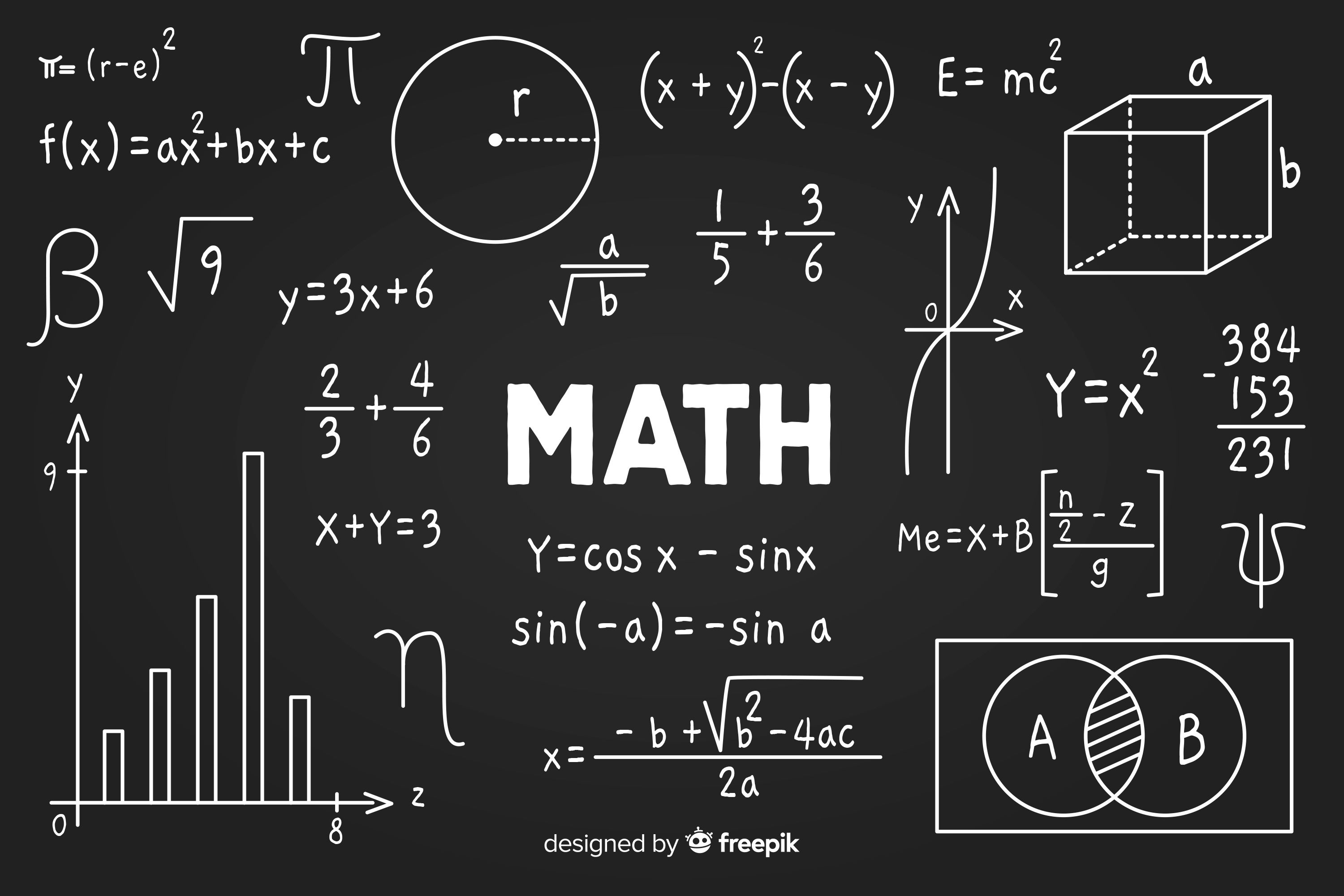
Have you ever been mid-text and needed to do quick math, like figuring out how much each person owes for pizza, or double-checking if a 7-foot couch will fit in your living room? Normally, you'd open the calculator app or Google the answer. But with iOS 26, that step is history.
Apple has quietly added a small but super useful feature: you can now solve math problems directly in the Messages app. No app-switching. No awkward copy-pasting. Just type your equation into a text, and your iPhone gives you the answer on the spot.
It's fast, surprisingly smart, and perfect for everyday situations.
The math hack hiding in your keyboard
This new feature is inside the predictive text bar—the strip of suggestions just above your keyboard when you're typing. But instead of guessing your next word, it now does something cooler: it solves your math. No equals button. No calculator. Just your keyboard doing all the work.
Here's how to use it:
- Open the iPhone Messages app.
- Type your mathematical equation into the text field, for example, 72 ÷ (8 + 4) =
- As soon as you add the equal sign (=), the answer will appear just above your keyboard in the predictive text field.
- Tap on the result to automatically insert it into your messages.
So, what kind of math can it handle? The tool works with everyday equations. As long as your expression is typed correctly and ends with an equal sign, iOS 26 will solve it for you:
- Addition: 20 + 35 =
- Subtraction: 99 - 24 =
- Multiplication: 12 * 4 =
- Division: 100 ÷ 5 =
- Combined expressions: 25 * (3 + 2) =
The feature also does unit and currency conversions right inside your chat. You can try these:
- 5 ft to meters =
- 100 USD to GBP =
- 72°F to °C =
The result will appear just like with math problems—right in the predictive text bar. All you have to do is tap to send. This makes it especially handy if you're texting about travel plans, online shopping, or house measurements.
Why use the feature?
Sometimes, you just want to get the answer and keep talking. No distractions. That's what this feature is all about: keeping you in the conversation while getting things done.
It saves time, reduces mistakes, and keeps your chats flowing naturally. Instead of switching apps, losing your train of thought, or forcing everyone to wait while you "go do the math," this feature keeps the chat moving. You get the answer, you stay in the thread, and your brain doesn’t have to do gymnastics just to switch between apps.
By blending calculation and conversation into one smooth experience, iOS 26 makes your iPhone feel more like a helpful sidekick than just a screen. It's small and smart, and once you try it, you'll wonder how you ever texted without it.
Wrapping up
If you've ever wished your iPhone would just do the math for you, your wish has officially come true. With iOS 26, learning how to solve math problems in iPhone messages is as easy as typing and tapping.
It's fast, accurate, and keeps you focused on the conversation. So, the next time someone drops a math question in your group chat, don't reach for your calculator. Just type it out, hit "=," and let your iPhone do the rest.